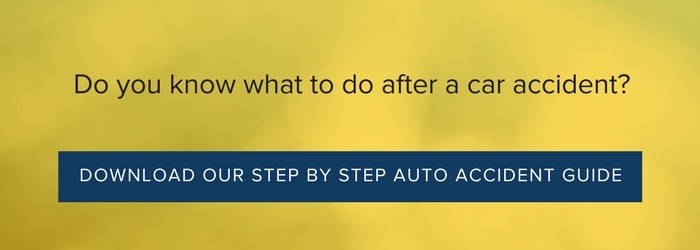The moments after a car accident can be confusing, nerve-wracking and even frightening, but having a plan for what to do can help keep you calm and help you later on with insurance or medical claims and any legal proceedings. One part of your plan should to document your car wreck with as much information at the scene of the accident, and you have the perfect tool for this right there in the car with you: your smart phone.
Take a lot of pictures.
When it comes to car accidents, pictures really are worth a thousand words. Photographs from your smartphone not only help document the accident, they provide time, date and location information in their metadata. This information may be helpful to proving your case.
Here’s a quick list of the things you should document:
- Any damage to both cars
- Vehicle license plates
- The scene of the accident, including skid marks, broken glass, other details
- Any details of the scene such as road work, traffic signs, weather conditions, etc.
- Any injuries to you or your passengers
- Insurance card and driver’s license of the other driver
If possible, take multiple pictures from different angles to help reconstruct the scene. Be smart about taking pictures: Do not put yourself or others in harm’s way by blocking traffic, approaching a dangerous scene such as a car fire, or move an injured person.
Once you have all of the photos you need, save them in a separate album. This will make it easy for you to reference later, and to email all of the files to your lawyer, if necessary.
Record witness statements.
Most smart phones can record audio notes. Record statements of any passengers or witnesses. Ask witnesses to say their name at the beginning of the recording so you can easily identify the files later on. You can also take a picture of eye witnesses, if they give you permission. You should create your own audio statement as well. Here are a few things to remember to include in your statement.
- The direction you were traveling and the direction the other car was traveling
- The speed you were driving
- What happened that caused the accident
- Anything you saw or overheard after the accident
- Any dialogue you had with the other driver
- Who witnessed the accident and where they were
Write down information in notes.
Insurance information, witness names and contact information, and other pertinent details can be quickly recorded using a note app on your phone. Most smartphones come with a note feature installed, so you won’t have to buy or download an app.
When a car accident happens, the first priority should always be the safety and health of everyone involved. The second priority is protecting yourself and defending your rights–and documenting the accident on your smartphone is the first step to do that.